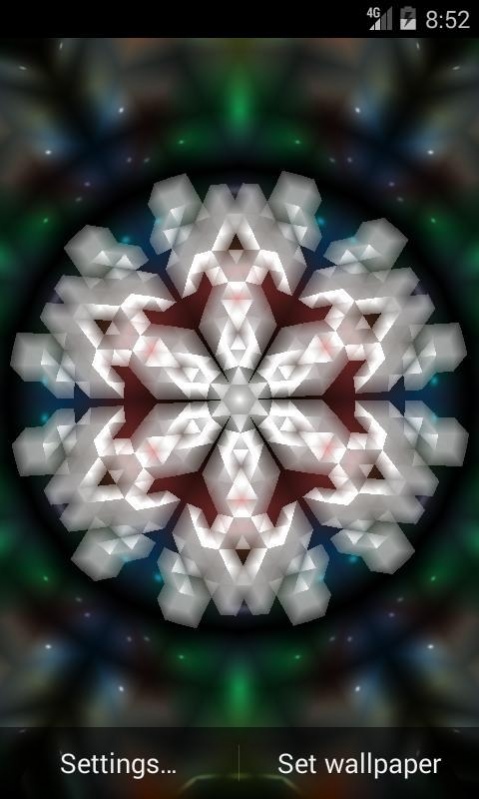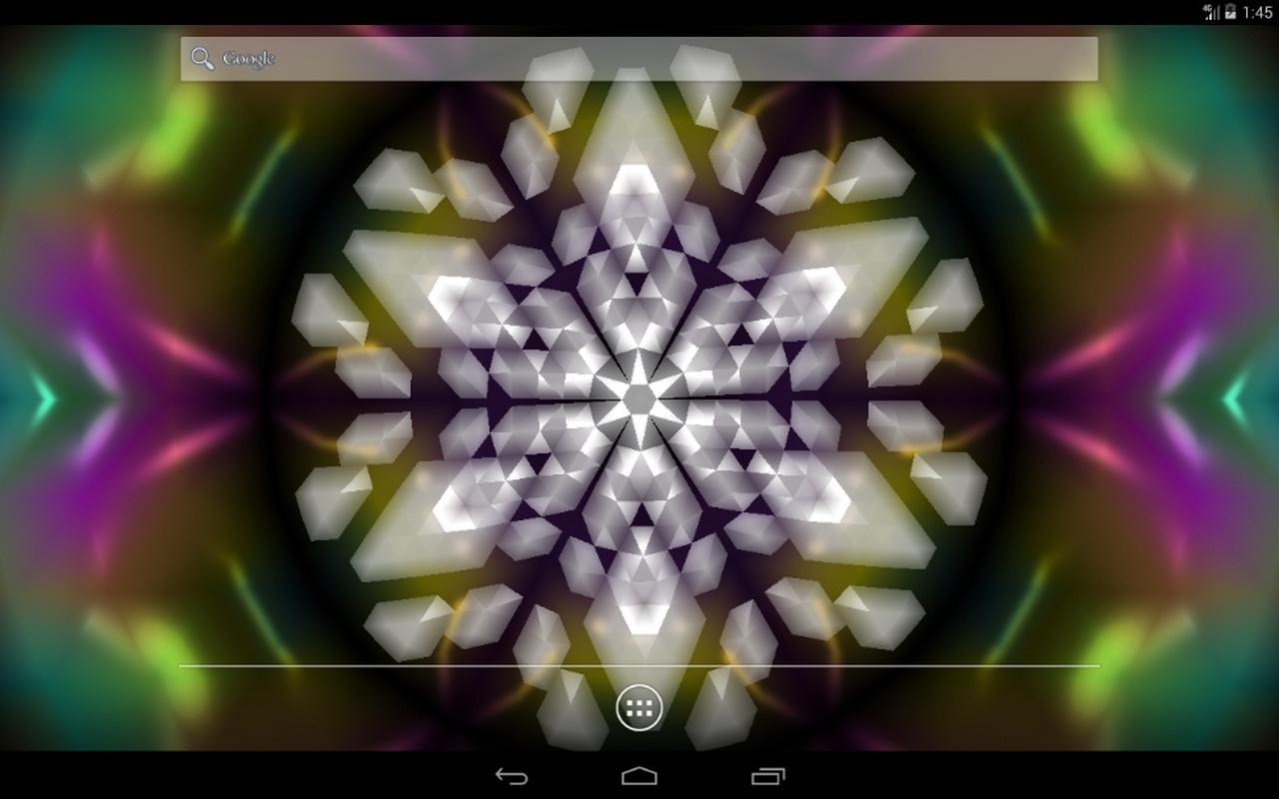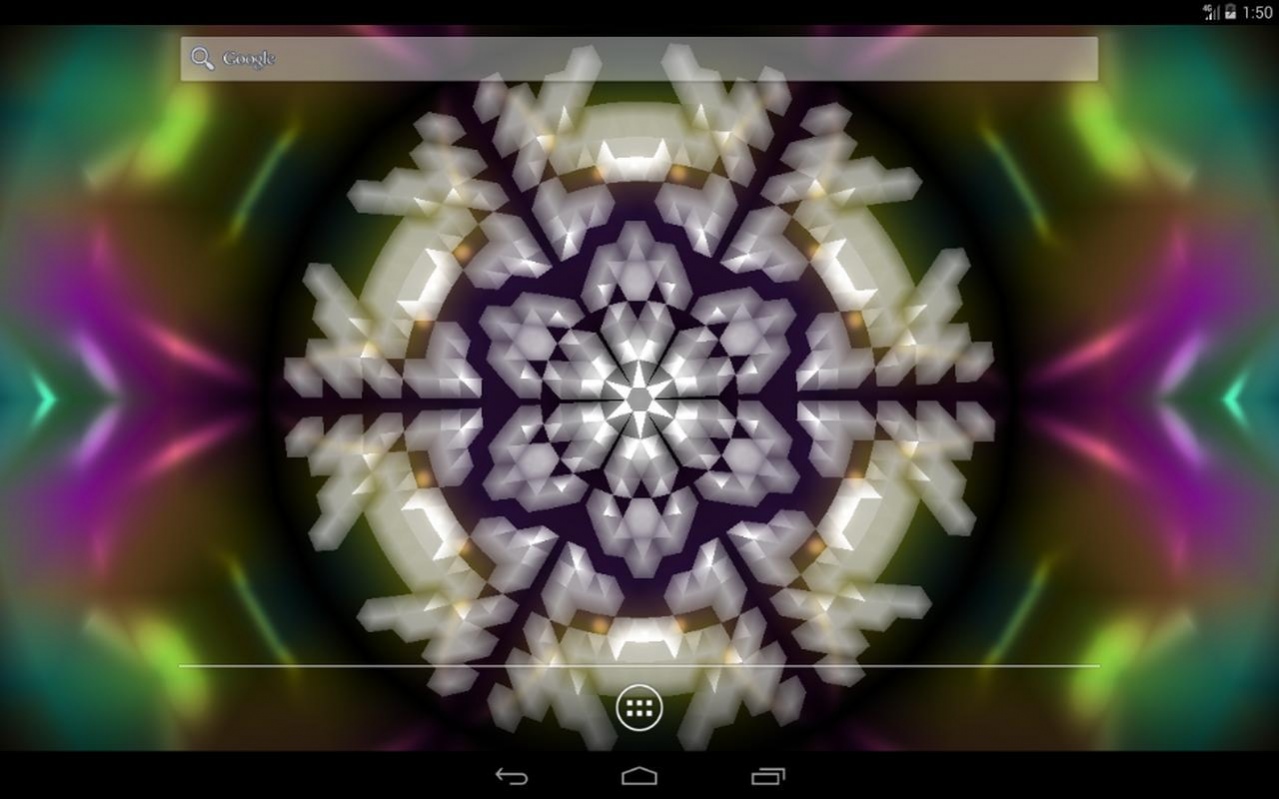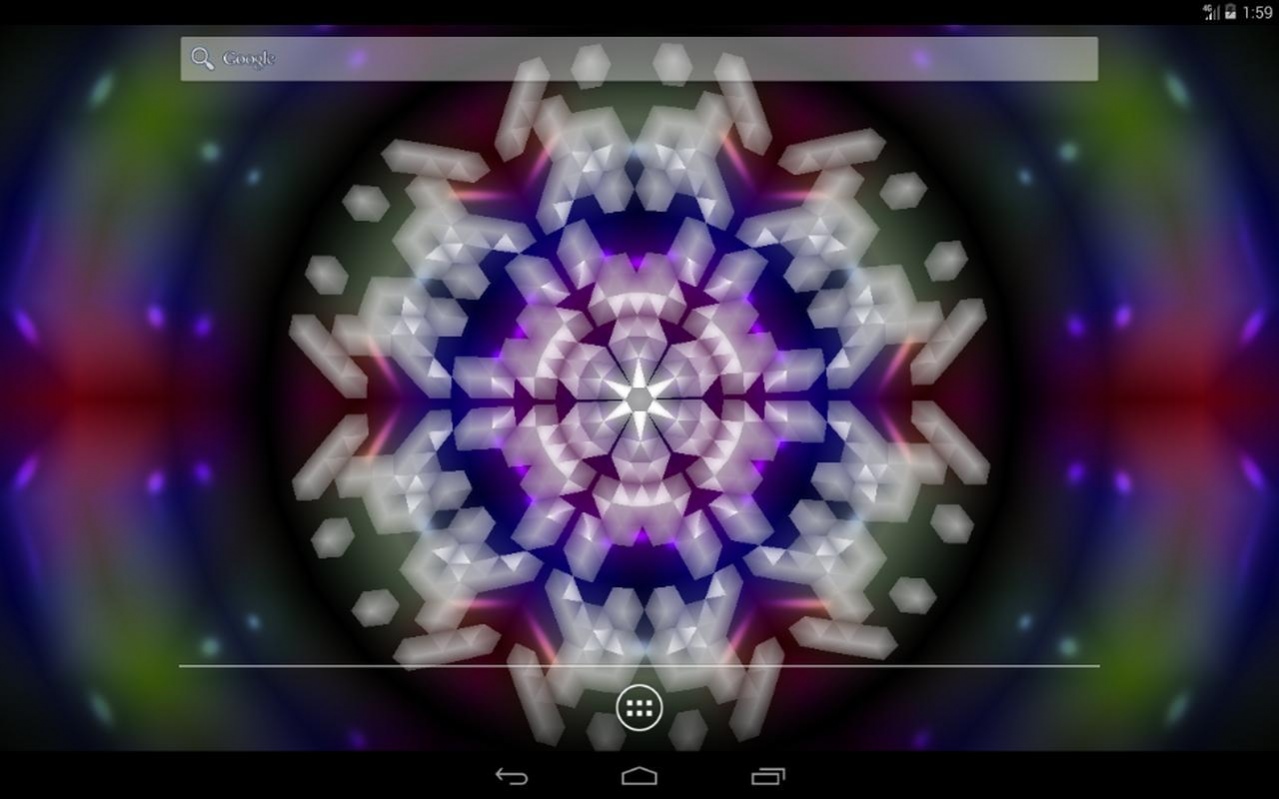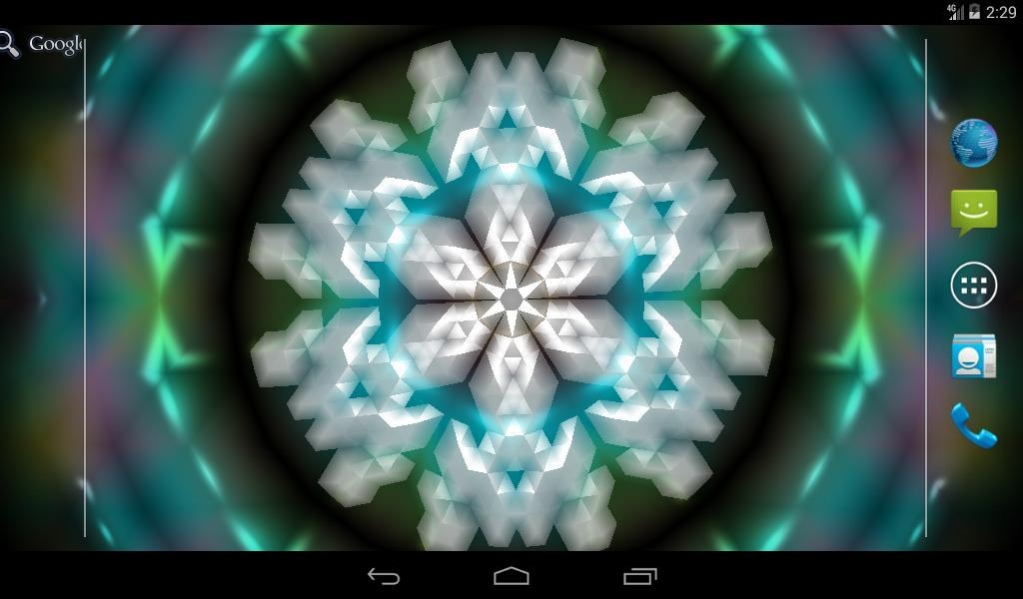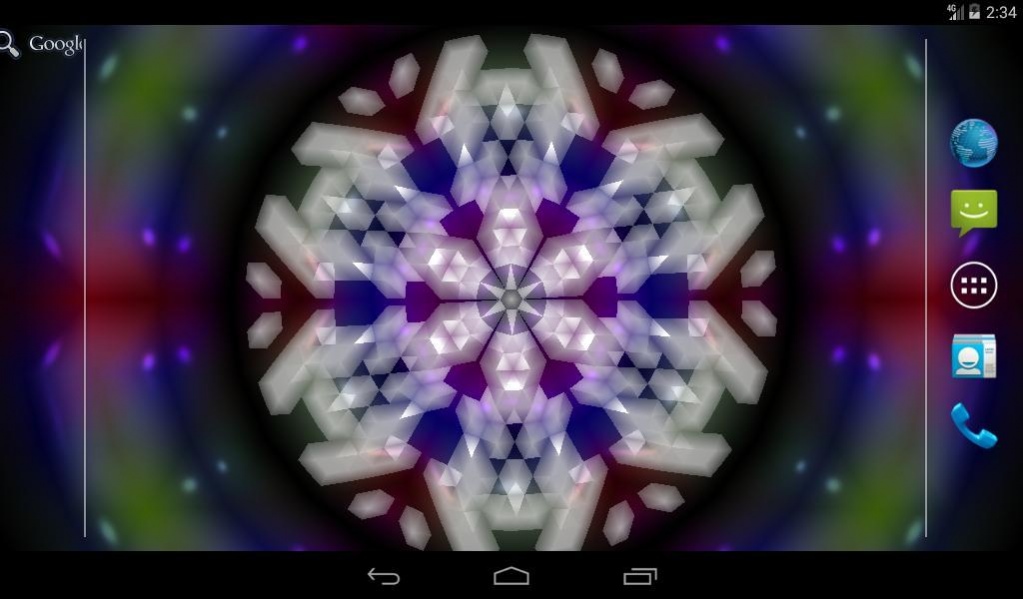Snowflake Kaleidoscope Free 1.5
Free Version
Publisher Description
Snowflake live wallpaper for Christmas and New Year, large 3d snowflake with diamond sides, snowflake is a kaleidoscope, screen decoration on winter season.
In the settings you can choose snowflake size, snowflake morphing speed, background.
In the paid version has additional options.
Diamond snowflake with sparkling sides, winter live wallpaper with 3d animation and beautiful visual effects.
Greater 3d snowflake slowly morphing on the screen your device. With each move the snowflake changes, accepting thousand different forms.
Beautiful 3d the crystal of a diamond snowflake plays the sides creating celebratory mood.
Hundreds brilliants collected in a snowflake necklace will decorate screen your device to Christmas and New Year.
Try to touch, swipe your finger across the screen to the right and left, up and down, look effect.
to use: menu->wallpaper->live wallpapers->snowflake kaleidoscope free
About Snowflake Kaleidoscope Free
Snowflake Kaleidoscope Free is a free app for Android published in the Themes & Wallpaper list of apps, part of Desktop.
The company that develops Snowflake Kaleidoscope Free is Alexander Kutsak. The latest version released by its developer is 1.5.
To install Snowflake Kaleidoscope Free on your Android device, just click the green Continue To App button above to start the installation process. The app is listed on our website since 2017-10-31 and was downloaded 17 times. We have already checked if the download link is safe, however for your own protection we recommend that you scan the downloaded app with your antivirus. Your antivirus may detect the Snowflake Kaleidoscope Free as malware as malware if the download link to com.alex.snowflakekaleidoscopefree is broken.
How to install Snowflake Kaleidoscope Free on your Android device:
- Click on the Continue To App button on our website. This will redirect you to Google Play.
- Once the Snowflake Kaleidoscope Free is shown in the Google Play listing of your Android device, you can start its download and installation. Tap on the Install button located below the search bar and to the right of the app icon.
- A pop-up window with the permissions required by Snowflake Kaleidoscope Free will be shown. Click on Accept to continue the process.
- Snowflake Kaleidoscope Free will be downloaded onto your device, displaying a progress. Once the download completes, the installation will start and you'll get a notification after the installation is finished.